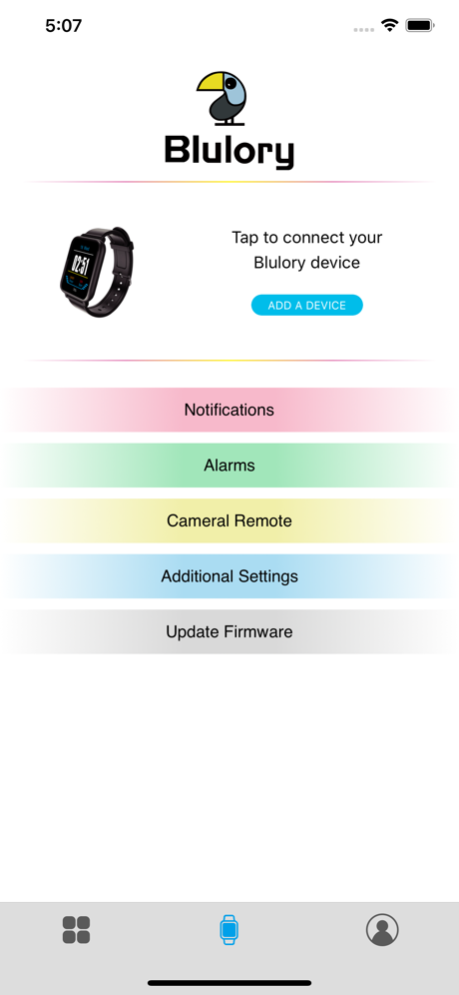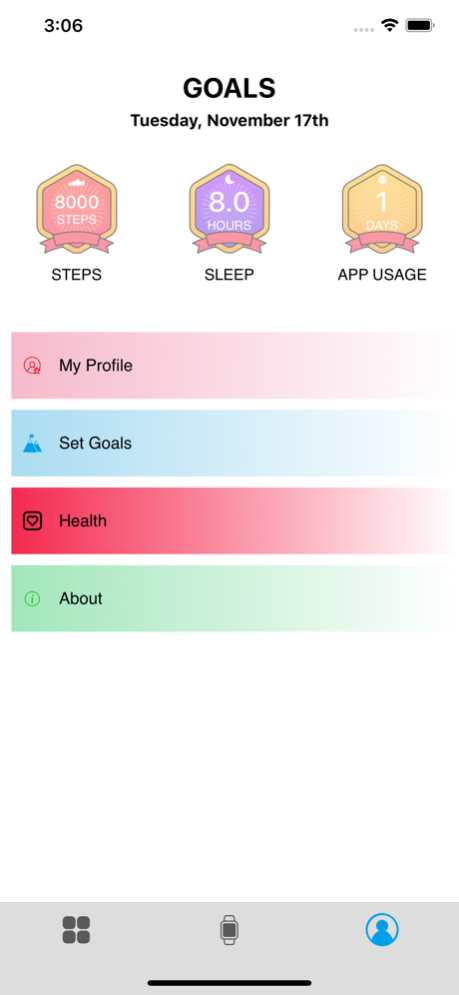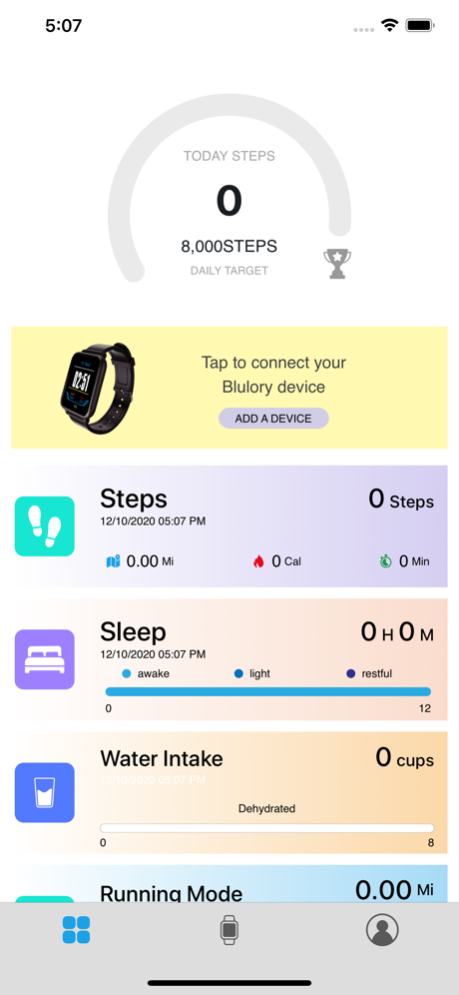Blulory Watch 1.0.1
Continue to app
Free Version
Publisher Description
The following Blulory Smartwatch devices work with this app:
• BW1---Blulory Watch
If you do not have any of the above watches, this app may not work with your device. Look for other Blulory apps to see if they work with your watch.
Your Blulory watch will work perfectly with this app. Once you're connected, you can expect to enjoy the following wonderful features:
EXTENDED BATTERY LIFE - Unlike any other smartwatch we have released, this watch can support standby times for up to 20 days!
FOR THE ACTIVE USER - Enjoy your favorite sports/exercises while your watch keeps track of everything you need to stay informed and active.
CURVED SCREEN TECHNOLOGY - Your watch sports a modern curved design that is perfect for gym goers and fashion gurus.
CUSTOM WATCH FACE - Use the custom watch face portion of the app to show your spouse, child or pet how much you love them by dedicating your smartwatch just for them. (Available for Select Watches)
AUTOMATIC SLEEP DETECTION - Fall asleep and have your watch track the quality of your sleep, even during those late night horror movies!
CONNECTED GPS - Create a custom route or just keep track of where you've been and where you're going with this useful feature.
ALWAYS UP-TO-DATE: With Over-The-Air (OTA) support, your watch will always receive any updates to help keep you up-to-date with any new additions available.
Other features include:
Heart Rate Measuring,
Camera Remote, Music Remote (Available for Select Watches)
Weather listing Available for Select Watches)
Find My Device, and SO MUCH MORE!
Apple Health App Sharing
- Integrates with Apple Health App
Dec 10, 2020
Version 1.0.1
Fix some interface display problems
About Blulory Watch
Blulory Watch is a free app for iOS published in the Health & Nutrition list of apps, part of Home & Hobby.
The company that develops Blulory Watch is Bestlink. The latest version released by its developer is 1.0.1.
To install Blulory Watch on your iOS device, just click the green Continue To App button above to start the installation process. The app is listed on our website since 2020-12-10 and was downloaded 9 times. We have already checked if the download link is safe, however for your own protection we recommend that you scan the downloaded app with your antivirus. Your antivirus may detect the Blulory Watch as malware if the download link is broken.
How to install Blulory Watch on your iOS device:
- Click on the Continue To App button on our website. This will redirect you to the App Store.
- Once the Blulory Watch is shown in the iTunes listing of your iOS device, you can start its download and installation. Tap on the GET button to the right of the app to start downloading it.
- If you are not logged-in the iOS appstore app, you'll be prompted for your your Apple ID and/or password.
- After Blulory Watch is downloaded, you'll see an INSTALL button to the right. Tap on it to start the actual installation of the iOS app.
- Once installation is finished you can tap on the OPEN button to start it. Its icon will also be added to your device home screen.